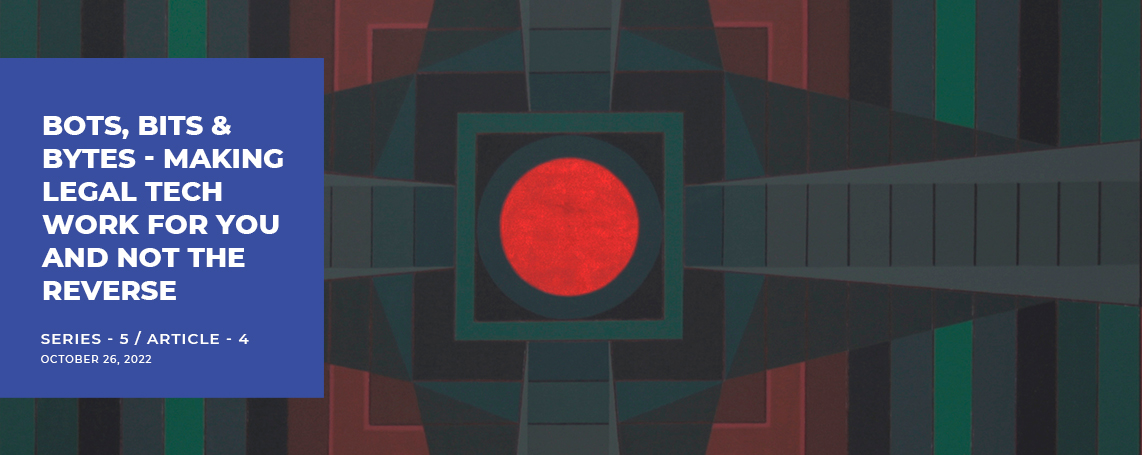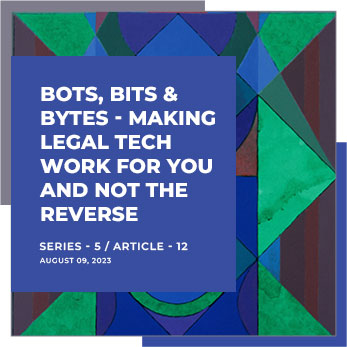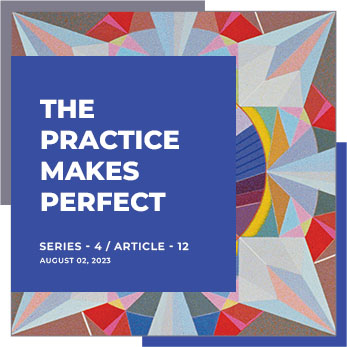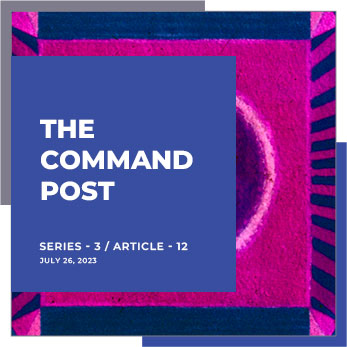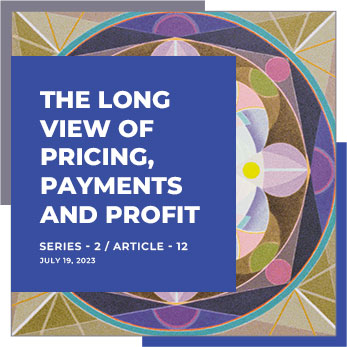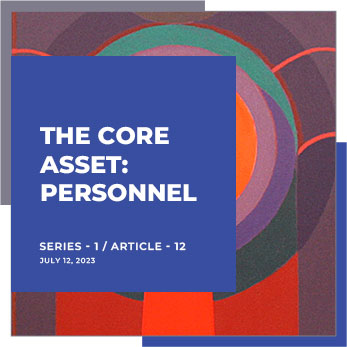Quick! What ages faster than a Gruyere cheese? If you answered, ‘our firm’s technology infrastructure’, you’d be on the right track. A 2016 technology survey of law firms disclosed that 47% of firms were spending between $8,000 and $21,000 per attorney on technology resources, while 14% were spending over $21,000.
By 2020, with the arrival of the Covid-19 pandemic, all of that changed, with the challenges of extended remote work needing to be addressed and paid for. We will examine how to tell if your technology infrastructure is outdated and where to put your resources to upgrade it.
Budgeting for Tech Spend
In 2017, legal technology spending averaged 2.6% of in-house budgets, and by 2020, that figure rose to 3.9%. Looking at it from a percentage-of-revenue point of view, in 2021, the average small company (less than $50 million in revenue) spent 6.9% of its revenue on IT. Large companies, on the other hand, defined as having revenues of over $2 billion, spent a mere 3.2% of their revenue on IT.
An expense that was once thought to be a periodic capital expense for new computers, printers, monitors, and routers—like replacing office furniture and carpeting—has now become a fixed line item in every annual budget. But not all IT expenses are the same. Some solutions, such as office management and billing software, may still have periodic updates. However, these are unlike the jump from Windows 7 to Windows 10 and then Windows 11. Security issues, though, must be addressed on a truly ongoing basis in order to respond to the ever-growing threat of hackers, malware, and virus infections, which can affect not only productivity but also liability.
How ‘Outdated’ is Outdated?
As a general rule, the operating system on which your company relies should be no more than two versions older than the most recent release. Once Microsoft released Windows 10, any firm continuing with Windows 7 was relying on a clearly outdated OS—not to mention the fact that Microsoft ended security support for Windows 7 as of January, 2020. As to productivity software, everyday tasks such as creating documents, spreadsheets, and presentations (the Microsoft Office Suite) can generally go longer without updates, but of course, proper integration and compatibility with your OS will be the determining factor. To avoid such integration issues, today’s cloud solutions preclude your having to deal with any manual upgrades. Solutions such as Microsoft Office 365 allow you to subscribe to monthly services that will handle the upgrades for you.
Some tell-tale Signs you need an Upgrade
Systems that can no longer support the applications your firm requires will obviously need to be replaced. In addition, hardware that is long out of warranty or no longer serviceable, networks with insufficient bandwidth, or storage that has reached its capacity are all signs that your system is perhaps ‘recklessly’ out of date. But even if your basic infrastructure is ‘adequate’, the real inquiry should be, ‘is it robust enough to handle the document management and productivity our clients demand?’ An infrastructure-needs assessment is, therefore, the first step in determining what your firm requires as well as what level of upgrade it can afford.
Bottom-up Input
While partners and key employees may seem like the logical team members to make all decisions when planning a technology revamp, experts tell us that should not necessarily be the case. Who will be relying on your new systems on a day-to-day basis? Whose work will be most adversely affected by the wrong decisions and purchases or most greatly benefited by the right ones? By surveying your day-to-day personnel, whether lawyers, legal support staff, or non-legal support, you will get the real picture of where the gaps lie in your current system, what glitches are bogging down productivity, and how often and for what problems are your employees screaming for the ‘IT Help Desk’?!
Armed with real-time feedback from your employees, you and your technology planners will be able to determine accurately where the impediments to productivity lie. This will help you to structure a logical, practical plan for your technology upgrade within what is, in most cases, a limited budget.
In-house or External?
In terms of ongoing IT services, once it has become clear that your firm’s technology needs can no longer be handled casually by its attorneys and legal support staff in their ‘spare time’, the critical issue becomes ‘do we bring someone on-board, in-house? Or, outsource all of our technology requirements to an outside specialist?’ While Big Law firms will have a fully staffed IT department, this move will not likely be practical for small- to mid-size firms…rather, having an IT consultant ‘on call’ will be the preferred arrangement. But even for firms that can afford to have some semblance of IT support in-house, combining that resource with the services of external support staff is becoming increasingly common.
The hybrid IT Solution
After the economic crisis of 2008, the motivation to bring IT gurus in-house was driven by the perception that in-house would be cheaper than outside consultants at a time when cost reduction was the primary concern. However, today, although 58% of law firms have their IT services performed in-house, 90% of the in-house staff also work with an external service provider. Some argue that this is necessary because, although the in-house staff may be able to handle such matters as routine upgrades and the random server crash, outside experts are still necessary when it comes to a major revamping of the IT infrastructure.
Others argue that it is not an issue of quality or expertise but rather sheer digital volume. This is due to the reality that as firms have more and more systems digitalized—from accessible storage to dead file archiving, e-Discovery, regulatory compliance, and governance policies—it is simply a matter of needing more hands on deck to stay on top of the overload, and beefing up in-house staff may not always be practical or possible.
Get ready for Growth
According to a study by business consultants Gartner, Inc., legal technology budgets will increase threefold by 2025, largely due to the demands of managing the legal workload and making it more efficient. And according to a 2021 ABA survey, the COVID-19 pandemic has dramatically impacted the way lawyers practice law, with work-from-home virtual practices becoming the norm in many places. Respondents were asked how much more they were forced to increase working remotely because of the pandemic. The response – 37% of respondents reported working remotely 100% more, 22% reported 75% more, 9% reported 50% more, 14% reported 25% more, and 18% reported 0% more. The average percentage increase among all respondents was 61%.
What this means for law firms is that they cannot expose confidential client data to employees’ outdated and less than secure home systems, and they are therefore, in effect, forced to create numerous ‘satellite offices’. And, all of these need to not only mesh with the firm’s infrastructure, but also comply with their security protocols. The remote employee scenario is also impacting technology decisions due to the need to expand the firm’s VPN for remote employees and, perhaps uncomfortably, to monitor productivity.
Not just cutting Costs
Aside from the obvious need to address technology deficiencies, cost savings in the long run are also driving technology investment by law firms. However, in addition, firms that invest in technology realize a true competitive edge and, at the same time, enhance their clients’ experience. As noted in the 2021 Law Firm Business Leaders Report issued by Thomson Reuters, making greater use of technology is now recognized as the ‘number 1’ strategy to improve the overall firm’s performance.
Executive Summary
The Issue
How best to address the technology requirements that every law firm needs to respond to on an increasingly frequent basis?
The Gravamen
By realistically budgeting for your firm’s technology needs, cost savings, productivity, employee satisfaction, professional rules compliance, and client experience, all will be enhanced.
The Path Forward
Listen when your system ‘talks to you’, and don’t wait until your infrastructure is so outdated as to impede performance and security.
Action Items
Analyze:
Conduct an analysis of where your system is deficient and how serious the technology vulnerabilities are.
Assess:
In assessing what your new technology needs are, listen to the employees who will be using your new system on a daily basis and what will be the benefits or drawbacks for them.
Prioritize:
Unless your firm has an ‘unlimited’ budget to work with, consult with your IT upgrade specialist as to what the priorities should be based on the available resources.
‘And’ Not Just ‘Or’:
When considering hiring or expanding your in-house IT staff, think in terms of your staff working with an external IT service rather than it being an ‘either or’ decision.
Further Readings
- https://www.lawtechnologytoday.org/2019/05/seven-signs-your-law-firms-technology-is-outdated/
- https://www.bluedropstudio.com/post/in-house-or-external-agency-which-to-choose
- https://www.gartner.com/en/newsroom/press-releases/2020-02-10-gartner-predicts-legal-technology-budgets-will-increase-threefold-by-2025
- https://www.dataprise.com/industry/legal-law-firms
- https://www.law.com/legaltechnews/2020/10/27/6-things-we-found-interesting-from-the-2020-ilta-tech-survey/?slreturn=20220306164040
- https://www.americanbar.org/groups/law_practice/publications/techreport/2021/lp/